1.Click on agent software once the connection mode set to offline.
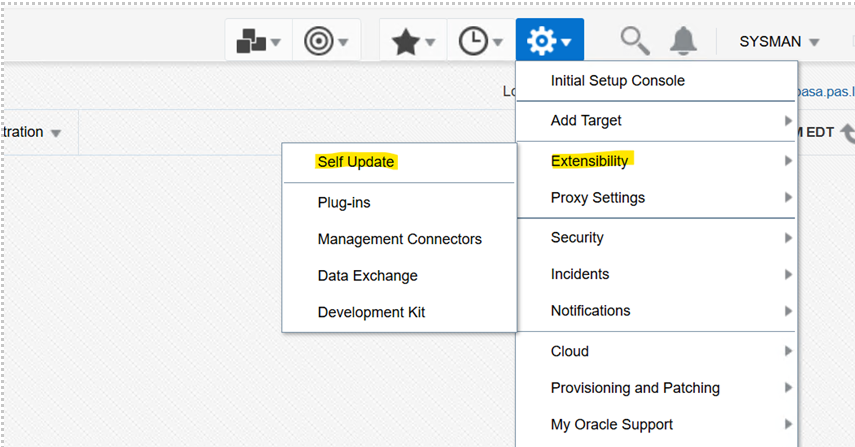 2. Click on agent software.
2. Click on agent software.
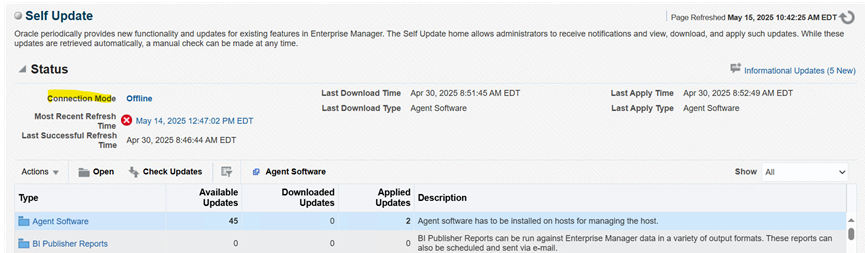
3.Click on appropriate software that you need to download
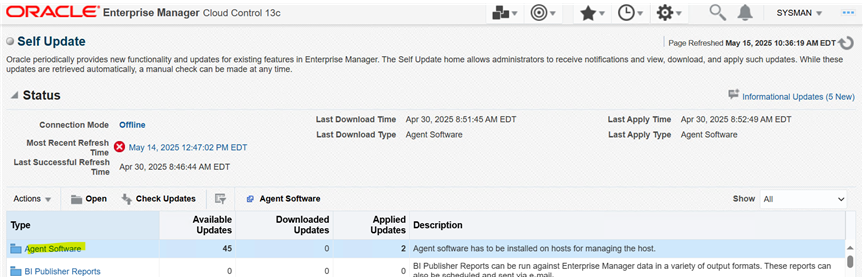
4.Click download option
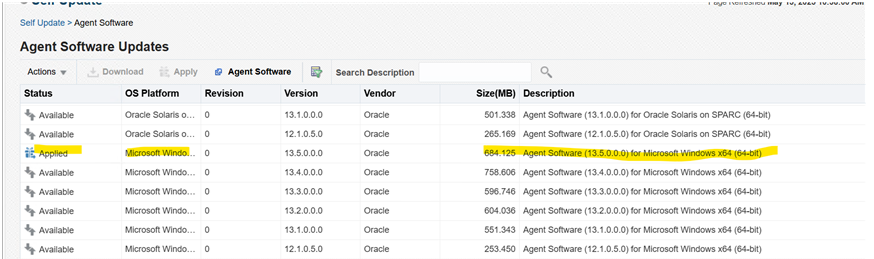
5.Click on check updates it will pop the below window
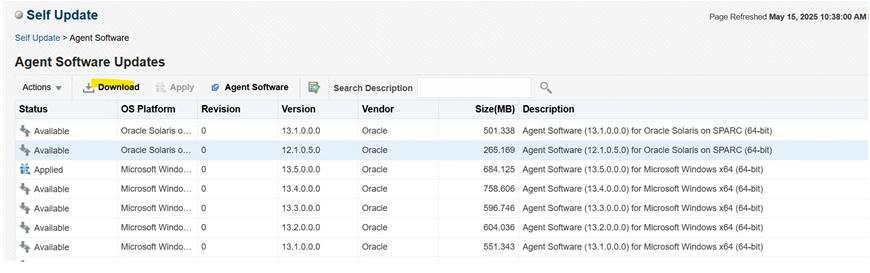
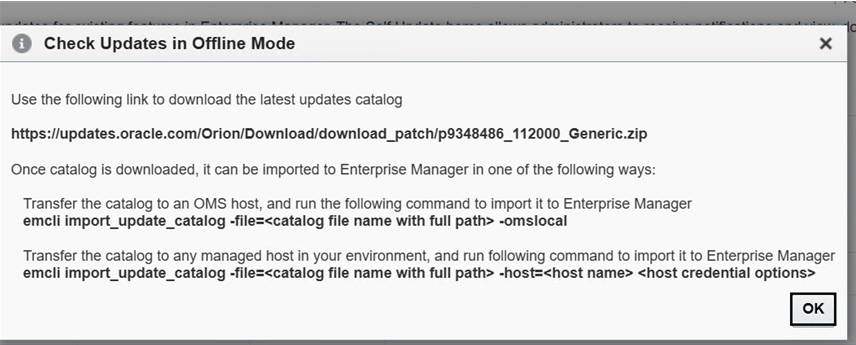
Run the below command in oem server
emcli import_update_catalog -file=/home/oracle -omslocal
Kaviarasy Gopinath
Recent Posts
