Customer profile missing history
Error Correction..
Nav- Receivables Accounts Receivables.

Select one Batch Click on Post..

Copy Request ID..
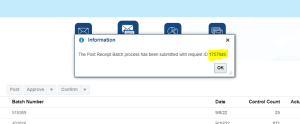
Nav :- ToolsàScheduled processes.

Search our request ID___

Download log
See the errors
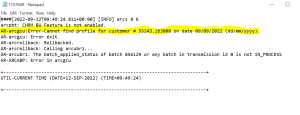
Copy the Customer account :- 55243.163008
Nav:- Receivable à Accounts Receivablesà Taskà Manager Customers
SearchàAccount Number à Click on account number

Click on Account Number
Here we can see missing “Profile History Missing”

Extract Data from DBA
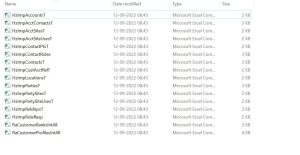
Go back to instance to create Batch ID
Nav- RecievablesàBillingàTaskàManage Data Import
Click on + icon
Create Data Import Batch
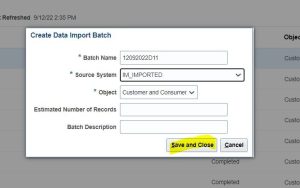
Take Batch ID

Replace here new Batch ID
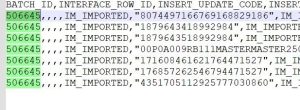
![]()
Remove first column
![]()

Repeat the above two steps in the all sheets..
Once done all steps and all sheets convert in ZIP file
Go back to instance
Load Zip file
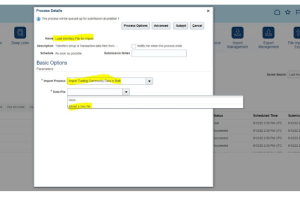
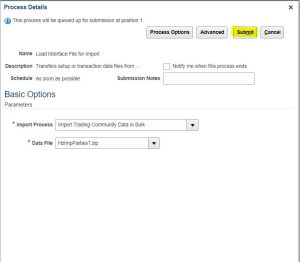
After submission, we got one process ID
See whether the process ID succeeded
![]()


![]()
![]()
Its completed.
Nav- Receivables Accounts Receivables.

Select one Batch Click on Post..

Posted Successfully.
