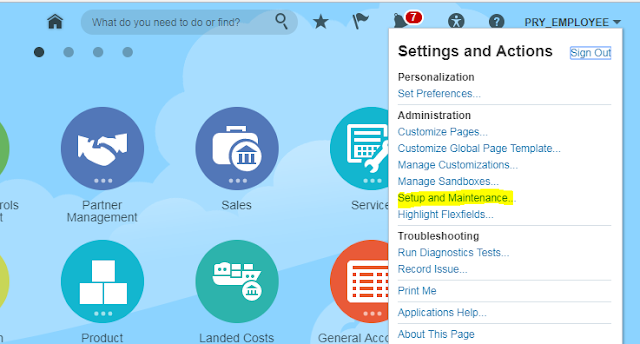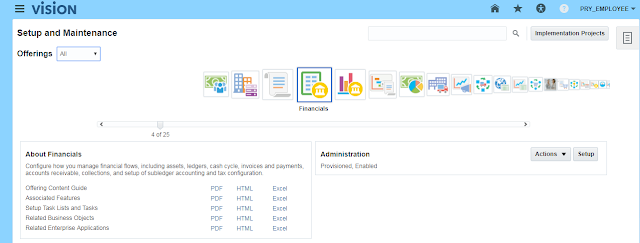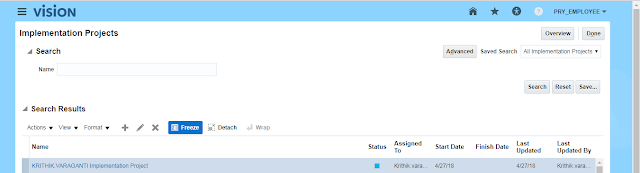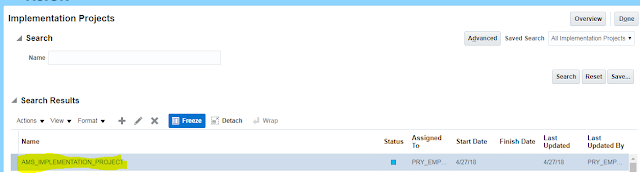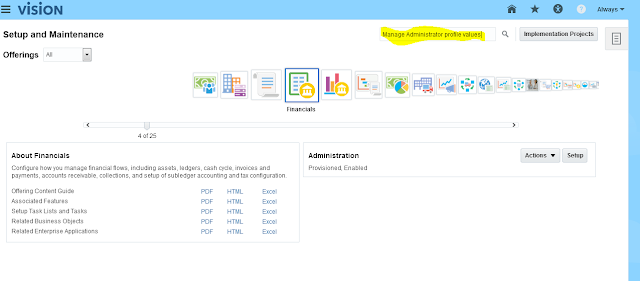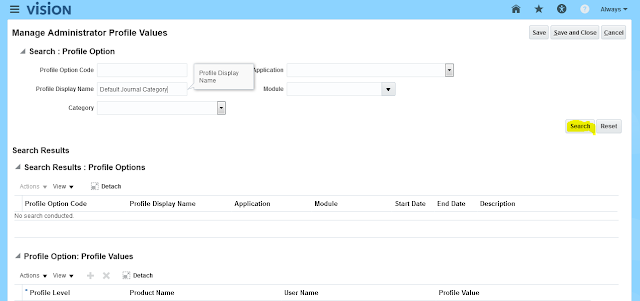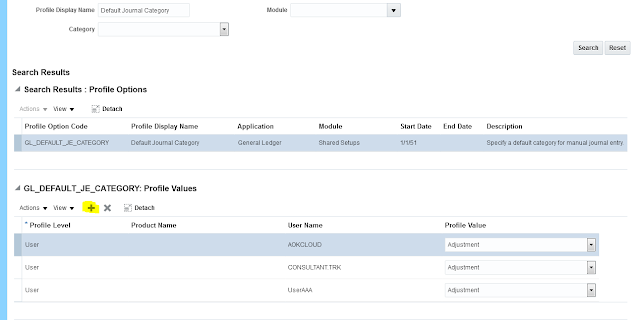Description
Step How to setup the Default JE Category in Fusion Financial.
Please find the below setups to Setup the default JE Category
Step1: Login as Application User
Step2: you will be in home page as below
Step3: we need to navigate to Functional Setup Manager, click on User Name and you will be able to see Setup and Maintenance option it will navigate you to functional setup manager.
Steup4: below is the functional setup manager window, we could able to see all the offerings as provisioned and enabled.
Step5: we could see Financial’s Offering as provisioned and enabled, we need to click on Implementation projects button in the below screenshot.
Step6: Search for our Project in the search window.
Step7: Click on the project name (hyperlink), it will open the project page.
Step8: FSM Home Page search Manage Administrator Profile Values.
Step9: Click on Manage Administrator Profile Values.
Step10: Search the Profile display Name Default Journal Category.
Step11: Below Screenshot Click on ( + ) Symbol to the Profile Values.
Got any queries?
Do drop a note by writing us at contact@staging.doyensys.com or use the comment section below to ask your questions.