Introduction
A good web design involves the better user interaction and ability to fetch the data in a better way. In Tabular Form user can add rows only by clicking Add Row Button every time. Using this technique user can add multiple entries without clicking Add Row Button and submit them simultaneously.
This is a simple and effective solution for creating multiple entries where the number of rows to be entered is indeterminate.
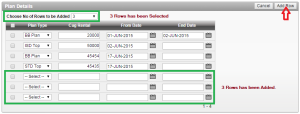
Steps To Follow
Step1:
Create Tabular Form.
Step2:
Create Select List in the Tabular Form(Ex:“P22_choose_no_of_rows_to_be_added”) .
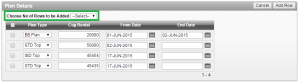
Step3:
Write JavaScript Function in Page Header.
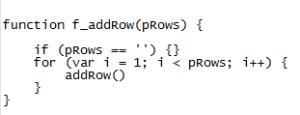
Step4:
Creation of Dynamic Action.
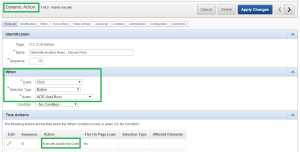
Step5:
Call the function f_addRow() in Dynamic True Action.
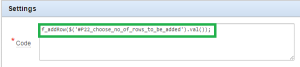
Step6:
Write JavaScript in Cancel Button.
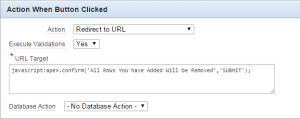
Output:
If No row Selected:
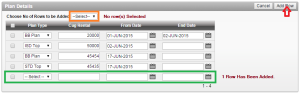
If No of rows Selected:
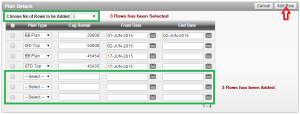
While Clicking Cancel Button
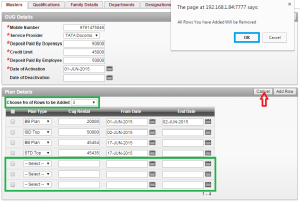
Call To Action
For Oracle apex development and customization please do visit us..Our company website https://doyensys.com/
Conclusion
By this method we can create multiple entries where the number of rows to be entered is indeterminate.
